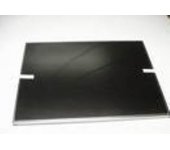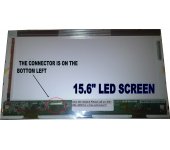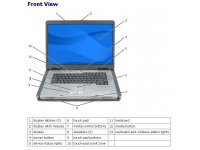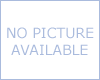| |
|
|
|
.jpg)
Laptop LCD screen has a faint image or is very dark: Look closely at the laptops LCD screen, and see if you can see a very faint image. If you can then it is possible that the Laptop's LCD lid close switch is stuck in the closed position. In this mode the backlight stays off, even with the LCD lid open. This is to conserve power when the laptop is ON with the lid closed. Check the LCD lid close switch. It is a small plastic pin located close to the back LCD hinges. Try tapping the lid switch a few times to see if you can turn on the screen backlight. If that does not help, then I would suggest to replace the FL inverter board.
Laptop LCD screen is solid white colour or garbled: Connect an external computer monitor to the laptop. If the external monitor display is fine, then you have a problem with the Laptop LCD screen or the LCD cable connection. If the external monitor image is the same as on the Laptop LCD, then it is likely to be a faulty video chip, this means you need to replace the video card or the motherboard if the video is onboard.
Please call us: 905-886-3800 for a free estimate for the Manufacturer's original laptop LCD screen replacement for your laptop. We replace laptop LCD screens on the spot the same day if parts are in stock... next business day or up to 2 days if parts available from local supplier.